


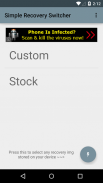





Simple Recovery Switcher

Simple Recovery Switcher介绍
Must have ROOT and Busybox installed.
This app will allow you to switch recoveries simply. There are two ways to flash using the app. The one tab method will switch between a custom and stock recovery on your sd card and the other way is to flash any recovery stored on your device. Please see instructions below.
Instructions:
To use the one tap method:
1. place a custom recovery on your internal SD card and name it "custom.img"
2. place a stock recovery on your internal SD card and name it "stock.img" (without quotes, case matters)
3. Once they are on your internal card you can just tap "Custom" to flash to custom recovery or "Stock" to flash back to stock recovery.
To flash any recovery on your device:
1. Press the floating action button on the bottom right side of the screen.
2. Select a .img file from either internal or external SD card
3. Confirm yes or no if you want to flash
*Support for more devices added besides just devices using Snapdragon SOC's
-Should support most Terga devices
-Should support most Snapdragon devices
-Should support most Exynos devices
- The app does NOT support Mediatek devices
- The app does NOT support Intel based devices
If your device is not supported the app will inform you it's not supported and then will automatically close
Get the donate version here: https://play.google.com/store/apps/details?id=com.graffixnyc.simplerecoveryswitcherdonate
Check out my website where you can get support in the forums <a href="https://www.google.com/url?q=https://www.google.com/url?q%3Dhttp://www.graffixnyc.com%26sa%3DD%26usg%3DAFQjCNFVrzx1bZWYYlvagIAo2YMbXu_J-g&sa=D&usg=AFQjCNGzLKKQzwiujTixb3mUBJGgTSuxGQ" target="_blank">http://www.graffixnyc.com</a>
<b>NOTE: IF YOU GET A MESSAGE SAYING YOUR DEVICE IS NOT SUPPORTED PLEASE EMAIL ME AND I WILL TRY TO ADD IN SUPPORT FOR IT BUT WILL NEED SOME INFORMATION FROM YOU</b>
</div> <div jsname="WJz9Hc" style="display:none">必须安装ROOT和Busybox的。
这个程序可以让你简单地切换恢复。有两种方法使用的应用程序闪烁。一个标签方法将你的SD卡上的自定义和股票恢复和其他方式之间的切换闪烁设备上存储的任何恢复。请参考下面的说明。
说明:
要使用一个水龙头方法:
1.将内部SD卡并将其命名为“custom.img”关于自定义恢复
2.将股票恢复内部SD卡,名字为“stock.img”(不含引号,案例事项)
3.一旦他们是你的内部卡上,你可以只需轻按“自定义”闪烁,以自定义恢复或“股票”闪回种群恢复。
要刷新您的设备上的任何恢复:
1.按屏幕下方右侧的浮动操作按钮。
2.从内部或外部SD卡选择.img文件
3.确认是或否,如果你想闪
*为更多设备的支持除了增加设备只是使用的Snapdragon SOC的
-Should支持大多数Terga设备
-Should支持大多数的Snapdragon的设备
-Should支持大多数的Exynos设备
- 应用程序不支持联发科技设备
- 应用程序不支持英特尔为基础的设备
如果您的设备不支持的应用程序会通知你它不支持,然后会自动关闭
这里获得捐赠的版本:https://play.google.com/store/apps/details?id=com.graffixnyc.simplerecoveryswitcherdonate
看看我的网站,你可以在论坛的支持<a href="https://www.google.com/url?q=http://www.graffixnyc.com&sa=D&usg=AFQjCNFVrzx1bZWYYlvagIAo2YMbXu_J-g" target="_blank">http://www.graffixnyc.com</a>
<b> 注意:如果你得到一个消息,说您的设备不支持,请Email我,我将尝试添加用以支持它,但是从你们将需要一些信息。</b></div> <div class="show-more-end">

























